In Market Questions under Sales Target Follow-up, you can see a summary of Answered and Unanswered market questions.
Search Options
Inside Market Questions, you can filter your search by clicking on the three lines to the left of Market Questions.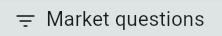
You can search by Question, Chain, Customer Class, and Sales Force.
When you have selected the search parameters you want results for, click Search.
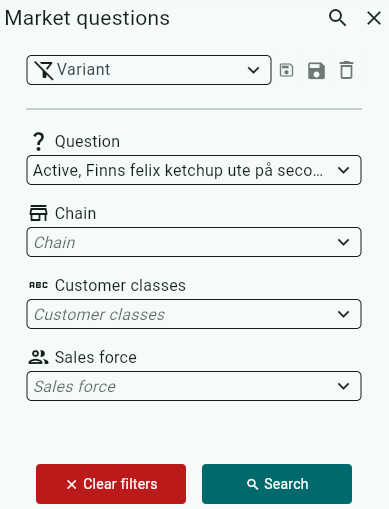
A list of current market question responses will now be displayed.
Under Free Text, you can quickly find specific criteria in your search selection by typing what you want to see, for example a city.
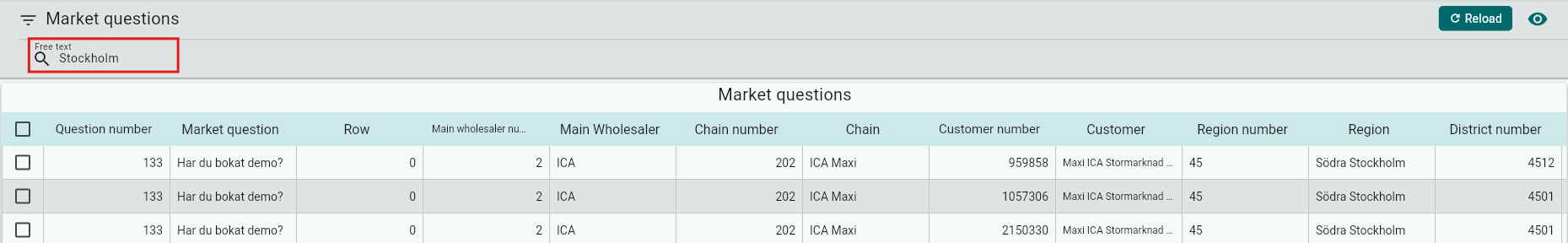
You can choose to group the search results by any column.
Grab the column you want to group by, drag it to the marked box, and drop it.
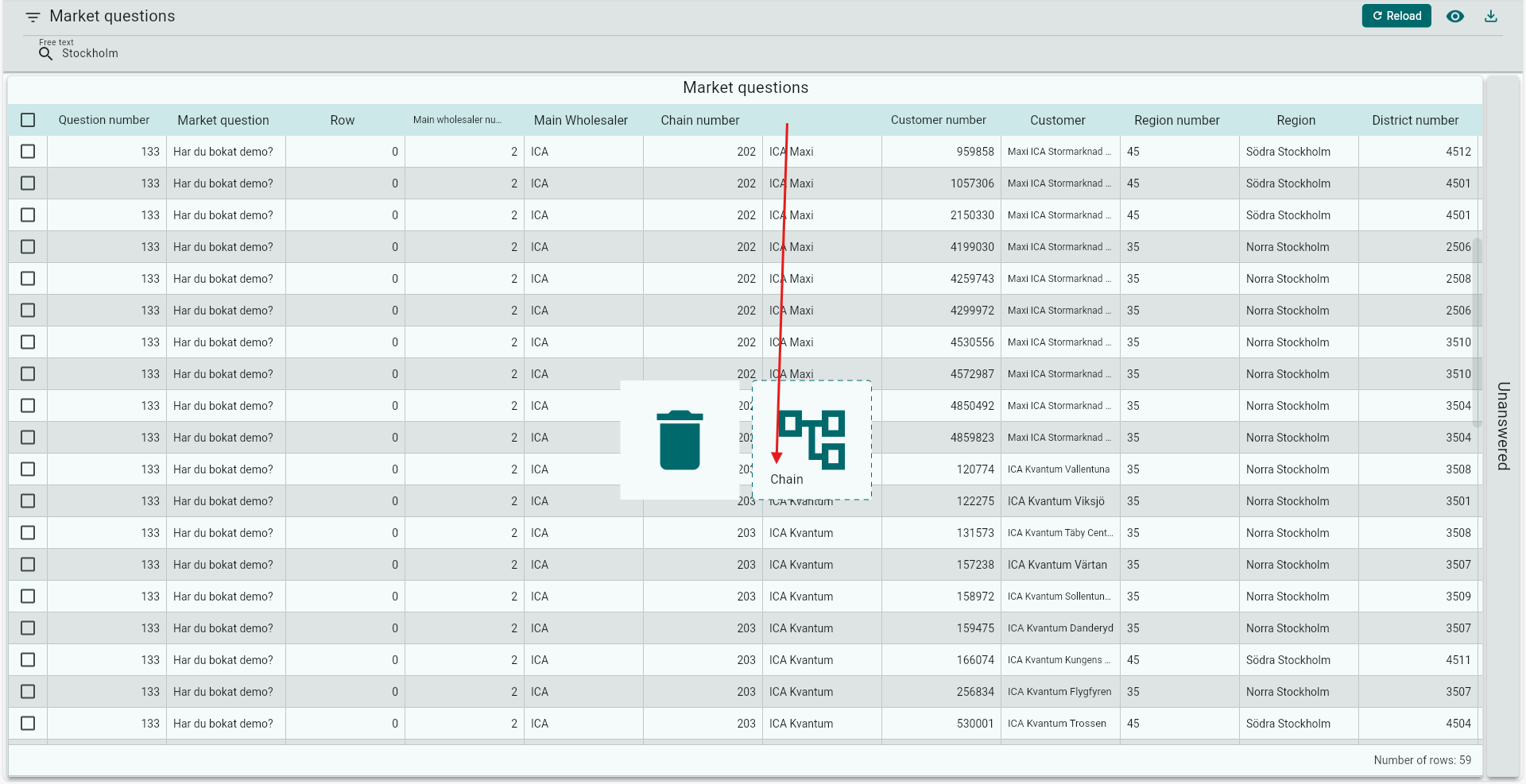
The search will then be displayed in a tree structure based on the columns you chose to group by.
Click the arrow to expand the rows.
To remove the grouping in the tree structure, click once on the box(es) next to Grouping, in the example below “Chain” and “District no.”.

If you want to see Unanswered questions, click on the far right side. You will then see the questions that have not been answered within the same selection you made earlier.

Click Download if you want to export the search results to Excel. 
Through the Field Selector, you can easily hide fields that you do not want to see.

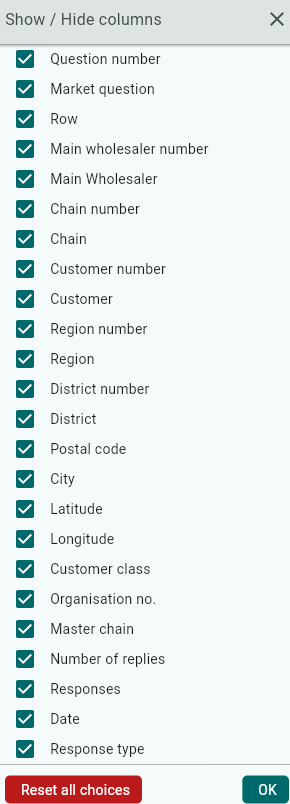
If you want to save your specified search parameters for future use, you can save a variant.
Enter a name in the Variant field.
Click Save.
Save the variant for yourself only.
Save for everyone if you want all Back Office users to have access to the variant.
The next time you enter Market Questions, your variant will be saved in the list.

Was this article helpful?
That’s Great!
Thank you for your feedback
Sorry! We couldn't be helpful
Thank you for your feedback
Feedback sent
We appreciate your effort and will try to fix the article